In Vs 2010 had Perblem in JavaScript for JScript intellisense or Html If by any chance you are not seeing in your JavaScript or HTML after installing Visual Studio 2010 Beta 2 you might be running into a known bug that we can show you how to fix. This Problem or bug is related to User Settings Which did remove in beta 1 is uninstalled . Single Setting udder HKCU\Software\Microsoft\VisualStudio\10.0\HTML Editor\TargetFriendlyName . in beta 2 this setting dose not match the Schema`s we konw about . in result JScript intellisense will fail and your were press ctrl + space and nothing come out lol its was quit embaressing
The minimum fix is to manually repair the TargetFriendlyName setting in the registry (change it to be just "XHTML 1.0 Transitional”) but due to the fact that more settings could be affected the recommended fix is to reset all settings after Beta 2 is installed.
To reset all settings drop down the Tools menu and select Import and Export Settings. This will bring up the Import and Export Settings Wizard as seen below. Choose the last option “Reset all settings” and click Next when ready.
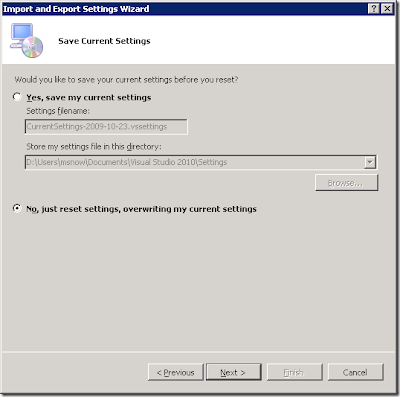
Finally, choose the collection of settings that best fits your development environment and click Finish when done.
Usama wahab khan
Osmani Engg(team lead)
Mike Snow
SDET Lead (Visual Studio Web Tools)
















1 comments:
i mention Mike Snow
SDET Lead (Visual Studio Web Tools )
name in end of my article and it my own review on this problem but this problem is disusing on other blogger also thank you
Post a Comment